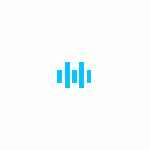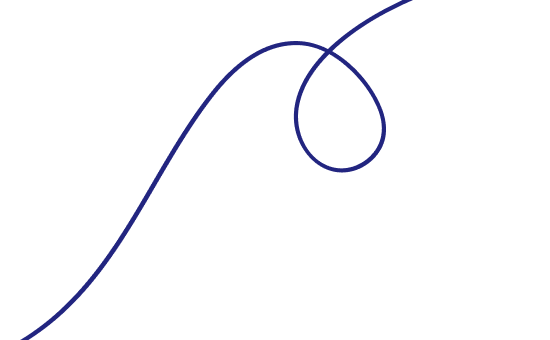Building Accessible Websites
Build accessible websites with these expert tips. Learn to create inclusive, user-friendly designs that comply with WCAG standards and improve user experience.
Building Accessible Websites: Ensuring Usability for All
Accessibility in web development is more than a trend—it's a necessity. By creating websites that accommodate users with disabilities, you not only comply with legal requirements but also improve user experience and expand your audience reach. This guide will walk you through the principles, best practices, and tools for building accessible websites.
Why Accessibility Matters
- Inclusivity: Ensures that individuals with disabilities can navigate and interact with your website.
- Improved User Experience: Benefits all users, including those with temporary disabilities like injuries or situational challenges like low-light environments.
- Legal Compliance: Meets guidelines like the Web Content Accessibility Guidelines (WCAG) and ensures adherence to laws such as the ADA (Americans with Disabilities Act).
- SEO Benefits: Accessible websites are better structured, often leading to improved search engine rankings.
Key Principles of Accessibility
To create accessible websites, developers must adhere to four fundamental principles outlined by WCAG: Perceivable, Operable, Understandable, and Robust (POUR).
1. Perceivable
- Text Alternatives: Provide alt text for images and media.
- Readable Content: Use clear fonts and sufficient contrast between text and background.
- Responsive Design: Ensure content adjusts seamlessly across devices.
2. Operable
- Keyboard Navigation: All functionalities should be accessible via a keyboard.
- Avoid Flashing Content: Prevent seizures or discomfort by avoiding fast, repetitive flashing elements.
- User Controls: Allow users to pause, stop, or adjust multimedia content.
3. Understandable
- Clear Navigation: Use consistent menus and site structures.
- Readable Language: Simplify complex jargon and ensure translations for multilingual users.
- Error Feedback: Provide helpful error messages and suggestions for form fields.
4. Robust
- Assistive Technology Compatibility: Ensure compatibility with screen readers, voice recognition tools, and other assistive technologies.
- Semantic HTML: Use proper tags to define headings, sections, and other elements.
Best Practices for Building Accessible Websites
1. Use Semantic HTML
Proper use of semantic tags like <header>, <nav>, and <footer> ensures that screen readers and assistive devices interpret content correctly.
2. Add Descriptive Alt Text
Provide detailed descriptions for images. For example:
- Instead of:
alt="picture of a dog" - Use:
alt="Golden retriever playing in a green park"
3. Create Keyboard-Friendly Navigation
Ensure that users can navigate through links, forms, and interactive elements without a mouse. Use the tabindex attribute to control focus order.
4. Ensure Color Contrast
Use a color contrast ratio of at least 4.5:1 for normal text and 3:1 for large text. Tools like WebAIM's Contrast Checker can help.
5. Design for Screen Readers
- Label forms using the
<label>element. - Use ARIA (Accessible Rich Internet Applications) roles to provide context for dynamic content.
- Avoid using placeholder text as a replacement for form labels.
6. Provide Transcripts and Captions
Offer captions for videos and transcripts for audio content to cater to users with hearing impairments.
7. Avoid Time-Based Content
Give users enough time to read or interact with content. If timers are necessary, provide an option to extend or disable them.
8. Test Regularly
Use automated tools like Lighthouse or Axe to identify issues. Conduct manual testing with keyboard-only navigation and screen readers like NVDA or JAWS.
Tools for Accessible Web Development
- Wave Accessibility Tool: Evaluates web pages for WCAG compliance.
- Lighthouse by Google: Includes accessibility checks as part of performance audits.
- Color Contrast Analyzer: Verifies text and background contrast.
- Screen Readers (NVDA, JAWS): Test how assistive technologies interpret your website.
Common Accessibility Mistakes to Avoid
- Ignoring Alt Text: Omitting alt attributes leaves images inaccessible.
- Relying on Color Alone: Use text or patterns to convey information in addition to color.
- Improper Focus Management: Ensure focus transitions smoothly between elements.
- Non-Descriptive Links: Replace vague text like "Click Here" with descriptive phrases such as "Learn About Our Services."
Accessibility as a Standard Practice
Building accessible websites is a responsibility that benefits everyone. By adhering to accessibility principles and leveraging the right tools, you create websites that are inclusive, user-friendly, and legally compliant. Embrace accessibility as a standard in your development process, and you’ll set yourself apart as a developer who values inclusivity and usability.
Zurihub Admin
Leave a comment
Your email address will not be published. Required fields are marked *