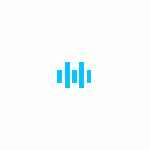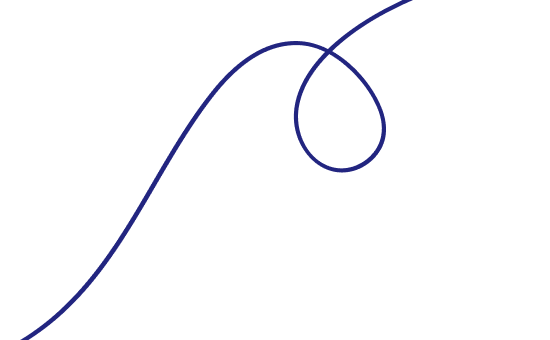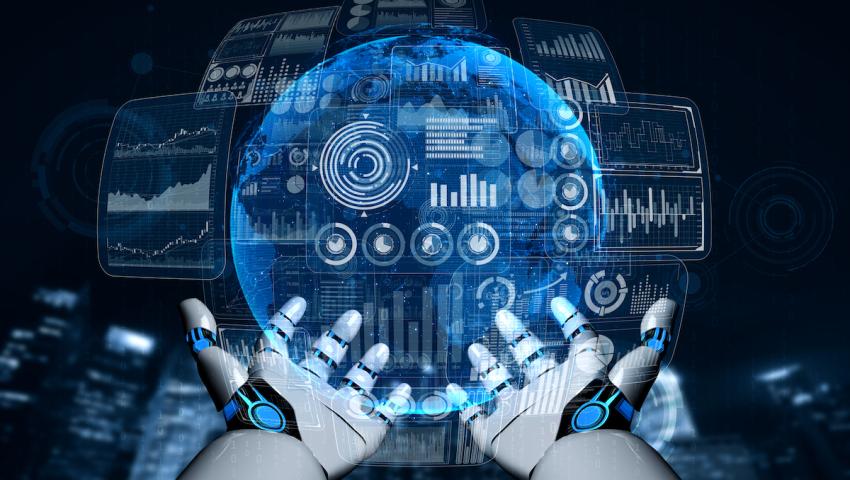
Incorporating Machine Learning into Web Apps
Machine learning (ML) is revolutionizing the way we interact with technology, and its integration into web applications is one of the most exciting advancements in the development world.
A Guide to Enhancing User Experience and Functionality
Machine learning (ML) is revolutionizing the way we interact with technology, and its integration into web applications is one of the most exciting advancements in the development world. By adding machine learning capabilities, you can make your web apps more intelligent, personalized, and efficient. Whether you’re enhancing user experience, automating tasks, or providing real-time data analysis, machine learning has a lot to offer web developers.
In this blog, we will explore how to incorporate machine learning into web applications, the benefits of doing so, and how to make the most of these technologies in your projects.
What Is Machine Learning, and How Does It Work in Web Development?
Machine learning is a branch of artificial intelligence (AI) that focuses on building systems capable of learning from data and making predictions or decisions without being explicitly programmed. Machine learning algorithms analyze large datasets, find patterns, and use these insights to predict outcomes or improve performance over time.
In web development, machine learning can be integrated into various aspects of web apps, from recommendation engines and content personalization to natural language processing (NLP) and chatbots. By incorporating ML, you can make your web apps smarter and more responsive to users’ needs.
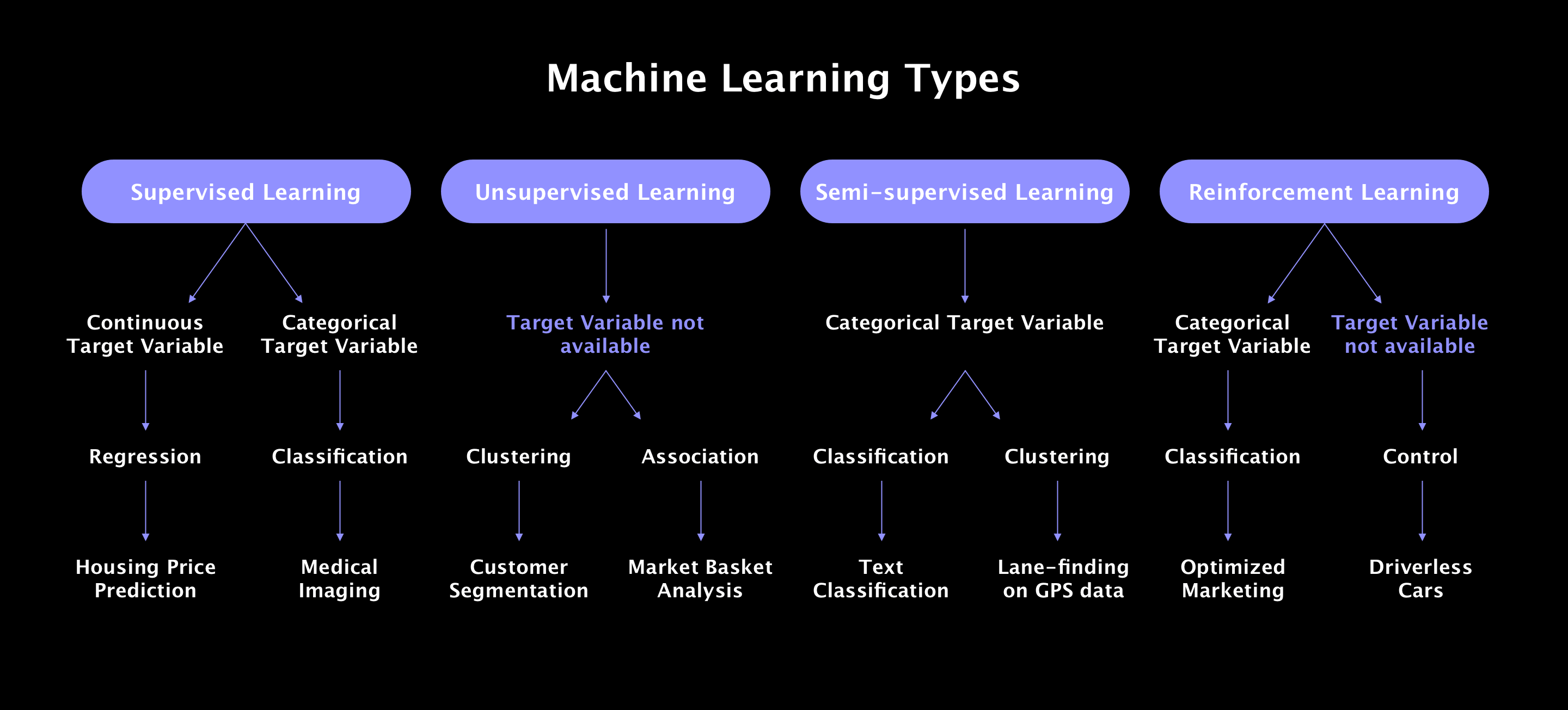
Benefits of Incorporating Machine Learning into Web Apps
- Enhanced User Experience Machine learning can significantly enhance the user experience by personalizing content and recommendations. For instance, an e-commerce site can suggest products based on a user’s browsing behavior and preferences, creating a more engaging and tailored experience. Streaming platforms like Netflix and YouTube use machine learning to recommend shows and videos based on user activity, keeping users engaged longer.
- Improved Automation ML can automate tasks that would traditionally require manual input, such as categorizing content, flagging inappropriate material, or generating reports. By automating these processes, you can reduce operational costs and improve efficiency. For example, machine learning algorithms can be used to automatically tag images in an online gallery or detect fraud in financial transactions.
- Data-Driven Insights With machine learning, web applications can analyze large datasets and provide actionable insights in real-time. Whether it’s customer behavior analysis or web traffic monitoring, ML can help businesses make informed decisions. For example, ML algorithms can be used to analyze customer feedback and sentiment, allowing businesses to adjust their strategies accordingly.
- Predictive Analytics Machine learning allows web apps to predict future behavior based on historical data. This is valuable for applications such as e-commerce sites, where ML can predict which products a customer is likely to buy next, or for booking systems that predict peak usage times. By integrating predictive analytics, you can optimize your services and better meet users' expectations.
Popular Machine Learning Techniques for Web Apps
Here are some common machine learning techniques and how they can be applied to web development:
Recommendation Systems Recommendation engines are one of the most common uses of machine learning in web applications. These systems analyze user behavior (e.g., clicks, purchases, or ratings) and suggest relevant items or content. For instance, an online store can recommend products to users based on their browsing and purchase history. Algorithms such as collaborative filtering and content-based filtering are commonly used to power recommendation systems.
Example: E-commerce platforms like Amazon use machine learning to suggest products based on past purchases and browsing history.
Natural Language Processing (NLP) NLP allows web applications to understand, interpret, and generate human language. It’s used in chatbots, sentiment analysis, and language translation. By using NLP, you can create more interactive and user-friendly web apps that can engage in real-time conversations, answer user queries, or even analyze social media posts for sentiment.
Example: Web-based customer service chatbots use NLP to understand customer queries and respond with relevant answers.
Image and Video Recognition Machine learning can be applied to image and video recognition to automatically tag, classify, or analyze visual content. This technology is particularly useful for applications like social media platforms, photo-sharing sites, or even security systems. It can automatically detect faces, objects, or activities in images and videos, making it easier to organize and search visual content.
Example: Facebook uses machine learning for facial recognition in photos, while platforms like Google Photos automatically tag and categorize images.
Predictive Analytics As mentioned earlier, machine learning can be used to predict future behavior. Predictive models can help with demand forecasting, lead scoring, churn prediction, and more. These models analyze historical data and identify patterns that allow web apps to anticipate future actions.
Example: Netflix uses predictive analytics to recommend shows based on users' watching habits.
How to Integrate Machine Learning into Your Web Apps
- Choose the Right ML Frameworks and Libraries When adding machine learning to your web app, the first step is to choose the appropriate frameworks and libraries. Popular machine learning frameworks include TensorFlow.js, Scikit-learn, PyTorch, and Keras. These frameworks provide pre-built models and algorithms that can be used directly in your web application or customized to suit your needs.
- Use APIs for Prebuilt ML Models If you're new to machine learning or don't have the resources to train your own models, you can use cloud-based ML APIs. Platforms like Google Cloud Machine Learning, Amazon SageMaker, and IBM Watson offer APIs for common ML tasks like image recognition, language translation, and sentiment analysis. These APIs allow you to integrate advanced machine learning features into your app without requiring deep ML knowledge.
- Optimize Performance Machine learning can be resource-intensive, so optimizing performance is essential. Techniques such as data preprocessing, model compression, and optimizing API calls can help ensure your app runs smoothly. Additionally, consider using WebAssembly or TensorFlow.js for running machine learning models directly in the browser, reducing the need for server-side processing.
- Data Collection and Privacy Collecting data for machine learning models is critical, but it’s also essential to ensure user privacy. Be transparent about the data you collect and how it will be used. Implement features like data anonymization, consent management, and compliance with privacy regulations (e.g., GDPR) to protect your users.
Conclusion: The Power of Machine Learning in Web Development
Incorporating machine learning into your web applications offers tremendous opportunities to enhance user experience, improve automation, and make data-driven decisions. Whether you're building recommendation systems, chatbots, or predictive analytics features, machine learning can help you create more intelligent and responsive web apps. As machine learning technology continues to evolve, the possibilities for its use in web development are boundless.
To stay competitive and provide better services to your users, it's time to embrace machine learning and incorporate it into your web development projects.
Zurihub Admin
Leave a comment
Your email address will not be published. Required fields are marked *