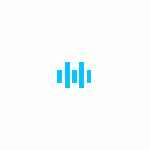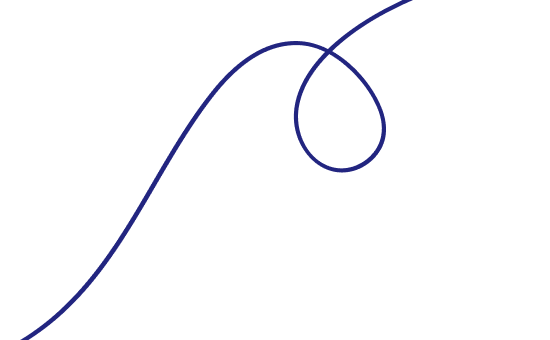Optimizing Web Performance.
Boost your website’s speed and efficiency with these web performance optimization tips. Learn strategies to improve load times and enhance user experience.
Optimizing Web Performance: A Guide to Faster, Efficient Websites
In today’s fast-paced digital world, website performance is a key factor for user satisfaction and search engine rankings. Optimizing web performance ensures quicker load times, reduced bounce rates, and an overall better user experience. This guide covers essential techniques, tools, and strategies to help you enhance the performance of your website.
Why Web Performance Matters
- Improved User Experience: Faster websites keep users engaged and reduce frustration.
- Higher Search Engine Rankings: Google prioritizes fast-loading websites in search results.
- Increased Conversions: A one-second delay in load time can reduce conversions by up to 7%.
- Reduced Bandwidth Costs: Optimized websites consume less data, saving resources for both users and site owners.
Key Areas to Focus On
1. Minimize HTTP Requests
- Combine CSS and JavaScript files to reduce the number of requests.
- Use CSS sprites to merge multiple images into a single file.
2. Optimize Images
- Compress images using tools like TinyPNG or ImageOptim.
- Use modern formats like WebP for better compression without quality loss.
- Implement lazy loading to load images as users scroll.
3. Enable Browser Caching
Caching allows browsers to store static files like images, CSS, and JavaScript locally, reducing the need to download them on every visit.
4. Use a Content Delivery Network (CDN)
A CDN stores your website's content on multiple servers worldwide, ensuring faster delivery based on the user’s location.
5. Minify Code
- Remove unnecessary characters, comments, and spaces from HTML, CSS, and JavaScript.
- Tools like UglifyJS or CSSNano can help automate this process.
6. Optimize Server Response Time
- Upgrade hosting plans if your current server is slow.
- Use server-side caching for dynamic content.
7. Implement Gzip Compression
Gzip reduces the size of HTML, CSS, and JavaScript files before they are sent to the browser, improving load times.
8. Reduce Redirects
Avoid unnecessary redirects as they add additional HTTP requests, increasing load time.
Advanced Techniques
1. Use HTTP/2
HTTP/2 improves performance by enabling multiplexing, which allows multiple requests to be sent simultaneously over a single connection.
2. Preload Key Resources
Use the <link rel="preload"> attribute to load critical assets like fonts or images faster.
3. Defer or Async JavaScript
- Defer delays the execution of JavaScript until the HTML is fully parsed.
- Async allows JavaScript to load independently of other elements.
4. Optimize Critical Rendering Path
Reduce the number of resources needed to render the above-the-fold content.
5. Monitor Performance Continuously
Use tools like Google PageSpeed Insights or Lighthouse to regularly test your website’s performance and identify areas for improvement.
Top Tools for Web Performance Optimization
- Google PageSpeed Insights: Provides performance scores and recommendations.
- GTmetrix: Analyzes load speed and offers optimization suggestions.
- Pingdom: Monitors website speed and uptime.
- WebPageTest: Offers in-depth performance analysis, including filmstrip views of load sequences.
- Lighthouse: A built-in Chrome tool for auditing performance, accessibility, and SEO.
Common Mistakes to Avoid
- Oversized Images: Using uncompressed or unnecessarily large images slows down websites.
- Ignoring Mobile Performance: Ensure your website is mobile-optimized, as most traffic comes from mobile devices.
- Overloading Third-Party Scripts: Limit the use of external scripts like ads or social media widgets.
- Neglecting Regular Maintenance: Performance issues often arise from outdated plugins or poorly written code.
Steps for Immediate Improvement
- Analyze current website performance using tools like GTmetrix.
- Compress and resize all images.
- Enable caching and use a CDN for better content delivery.
- Update your codebase to remove unused or outdated assets.
- Regularly test your site on multiple devices and browsers.
Conclusion: Speed as a Competitive Edge
Optimizing web performance is no longer optional—it's a competitive necessity. By prioritizing speed and efficiency, you not only meet user expectations but also gain an edge in search rankings and conversions. Continuously monitor and tweak your site to stay ahead of the curve.
Zurihub Admin
Leave a comment
Your email address will not be published. Required fields are marked *